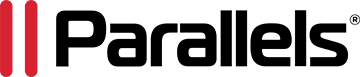Contact Support
Parallels RAS comes with 24/7 phone and email support valid for the lifetime of the subscription.
Parallels RAS
Parallels RAS provides virtual desktop and application delivery from a single platform. Parallels RAS allows you to publish full desktops, applications, and documents within a virtual environment, improving desktop manageability, security, and performance.
Frequently Asked Questions
Parallels RAS provides vendor independent virtual desktop and application delivery from a single platform. Accessible from anywhere with platform-specific clients and web enabled solutions, like the Parallels RAS Web Client, Parallels RAS allows you to publish remote desktops, applications and documents, improving desktop manageability, security and performance.
Parallels business account is required to activate Parallels RAS license and access Parallels My Account portal where you can manage your Parallels RAS licenses and submit requests to Parallels Support. Visit KB123620 to learn how to create a business account during activation or upgrade of Parallels RAS.
You can find all the information about registering and managing your Parallels RAS license in KB123516.
- To upgrade Parallels RAS environment to version 19 please follow instructions from this KB article.
Simply file a ticket with our Support Team for assistance using Parallels Support Portal. To access Parallels Support Portal please use your Parallels business account. You can also visit our Knowledge Base for more information on various issues and inquiries.
- Amazon Web Services (AWS) as a cloud provider
- MSIX app attach integration
- Let’s Encrypt certificate management
- Expression based filtering & policies
- More granular admin permissions for Published resources
- Logon hours restricitions
- Email-based account discovery
- Power management
- Multiple Multi-factor Authentication (MFA) providers
- Parallels RAS Quick Start Guide: Installation
- Parallels RAS Quick Start Guide: Configuration
- How to Configure RAS Client Portal (ex. HTML5 Gateway)
- Google Authenticator Support
- How to configure Parallels RAS Client for better performance and confirm that RemoteFX is used in a session
- Setting Up Parallels RAS to work with Azure Identity Provider over SAML
- Setting up Parallels RAS Reporting
- HALB Appliance Installation and Configuration
- VDI: Managing Hyper-V and VMWare VDI Hosts
- VDI: Configuring Azure Cloud VDI provider
- Understanding ParallelsRAS Multi-Tenant Architecture
- Parallels RAS Multi-Tenant Infrastructure Installation and Configuration
- Unified Windows Virtual Desktop (WVD) Integration
- FSLogix Profile Containers Integration
Need More Help?
The best place to find answers on Parallels RAS is to visit our Knowledge Base.
Connect with fellow Parallels users. For information about Parallels RAS, see the appropriate forum.
Contact Support
Parallels RAS comes with 24/7 phone and email support valid for the lifetime of the subscription.