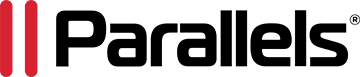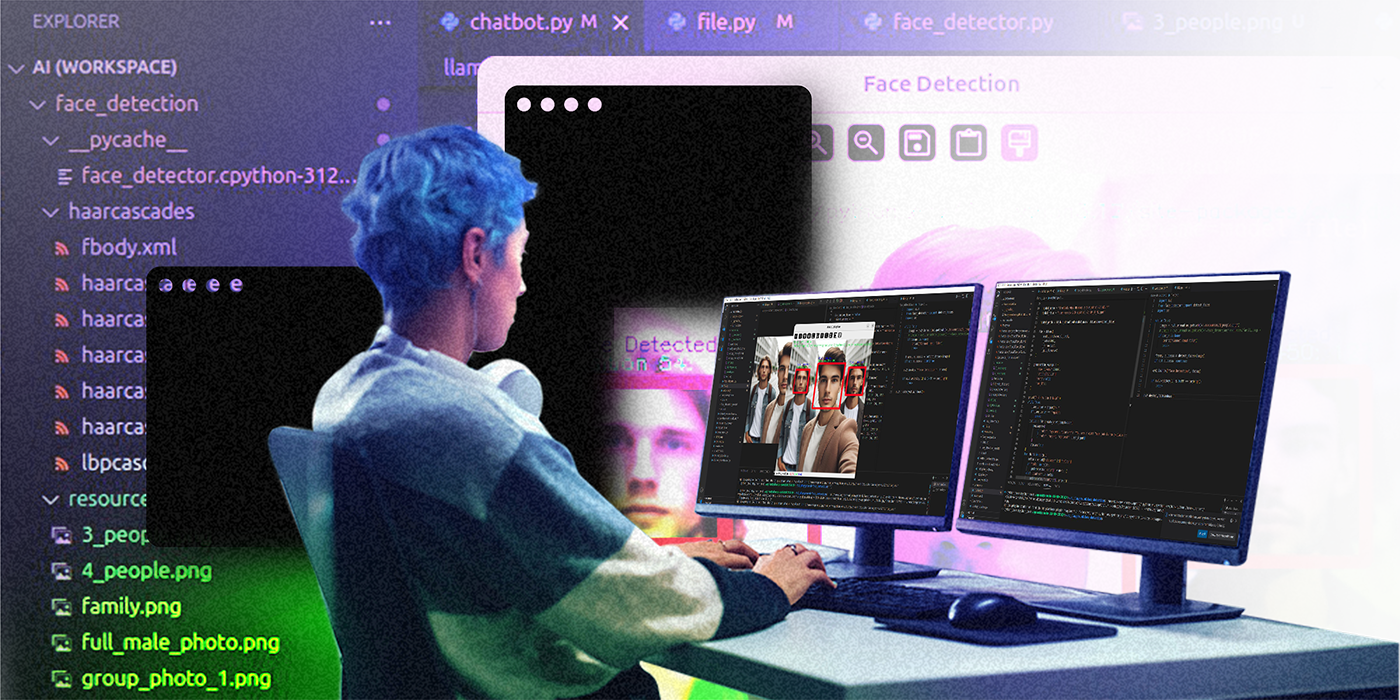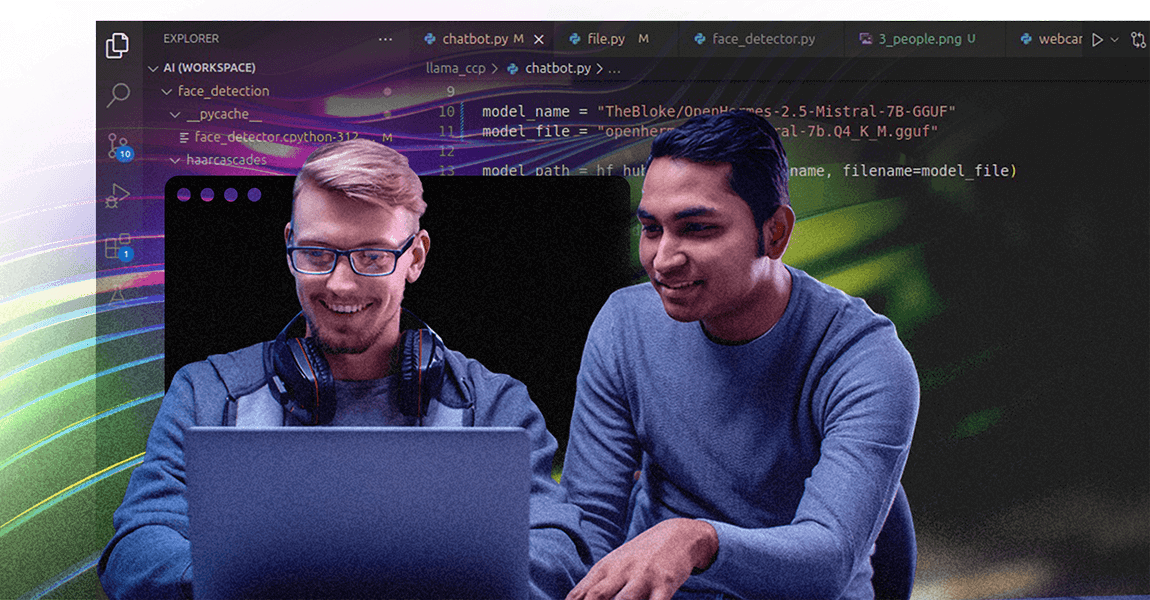Power up your AI development
Our local virtual machine package is designed to jumpstart your knowledge and skills in artificial intelligence.
Whether you're a seasoned developer or just starting out, this Parallels Desktop-packaged VM provides what you need to dive into the world of AI with ease and confidence.
Our package features a diverse collection of third-party tools, and code examples to help you integrate third-party AI models into your projects.
This comprehensive toolkit for computer vision, scientific computing, machine learning, audio processing, image processing, and more equips you to build, analyze, and innovate across a broad spectrum of AI-driven applications.